SPEAKING PARTS 1-5

1. Click “Record” and talk near the microphone to record your answer.
2. When done, click “Stop”. You can “Pause” at any time.
3. To send your answer, click “Send” (click Play at the audio player to Listen to it first). If your answer is submitted you will see a message “Thank you for your answer!”. You can click “Reset” at this point if you would like to record your answer again.
*If you have already clicked “Send” and you change your mind about an answer, click “Start a new Answer” and record your answer again.
4. When answering to all the questions of the section, please click “Finish Questionnaire”.
WHEN ANSWERING
– Try to talk near your microphone and be as thorough as possible.
– Try to be at a quiet room and not have any disruptions.
– When done, do not forget to click Send at each recorded answer and then “Finish Questionnaire” in order to submit all your answers!
TO LISTEN TO A QUESTION
Click PLAY Icon at the media player to listen to a Question (as seen in the image below)

IMPORTANT: Please keep in mind that in order to take the SPEAKING test a microphone is needed to record your answers.
Questionnaire Summary
0 of 15 Questions completed
Questions:
Information
You have already completed the questionnaire before. Hence you can not start it again.
Questionnaire is loading…
You must sign in or sign up to start the questionnaire.
You must first complete the following:
Results
Results
0 of 15 Questions answered correctly
Your time:
Time has elapsed
You have reached 0 of 0 point(s), (0)
Earned Point(s): 0 of 0, (0)
0 Essay(s) Pending (Possible Point(s): 0)
Categories
- Not categorized 0%
- 1
- 2
- 3
- 4
- 5
- 6
- 7
- 8
- 9
- 10
- 11
- 12
- 13
- 14
- 15
- Current
- Review
- Answered
- Correct
- Incorrect
-
Question 1 of 15
1. Question
PART 1
Allow access to your microphone
Click "Allow" in the permission dialog. It usually appears under the address bar in the upper left side of the window. We respect your privacy.
Microphone access error
It seems your microphone is disabled in the browser settings. Please go to your browser settings and enable access to your microphone.
Reset recording
Are you sure you want to start a new recording? Your current recording will be deleted.
Oops, something went wrong
Error occurred during uploading your audio. Please click the Retry button to try again.
Thank you
Start a new MessageCorrectIncorrect -
Question 2 of 15
2. Question
Allow access to your microphone
Click "Allow" in the permission dialog. It usually appears under the address bar in the upper left side of the window. We respect your privacy.
Microphone access error
It seems your microphone is disabled in the browser settings. Please go to your browser settings and enable access to your microphone.
Reset recording
Are you sure you want to start a new recording? Your current recording will be deleted.
Oops, something went wrong
Error occurred during uploading your audio. Please click the Retry button to try again.
Thank you
Start a new MessageCorrectIncorrect -
Question 3 of 15
3. Question
Allow access to your microphone
Click "Allow" in the permission dialog. It usually appears under the address bar in the upper left side of the window. We respect your privacy.
Microphone access error
It seems your microphone is disabled in the browser settings. Please go to your browser settings and enable access to your microphone.
Reset recording
Are you sure you want to start a new recording? Your current recording will be deleted.
Oops, something went wrong
Error occurred during uploading your audio. Please click the Retry button to try again.
Thank you
Start a new MessageCorrectIncorrect -
Question 4 of 15
4. Question
Allow access to your microphone
Click "Allow" in the permission dialog. It usually appears under the address bar in the upper left side of the window. We respect your privacy.
Microphone access error
It seems your microphone is disabled in the browser settings. Please go to your browser settings and enable access to your microphone.
Reset recording
Are you sure you want to start a new recording? Your current recording will be deleted.
Oops, something went wrong
Error occurred during uploading your audio. Please click the Retry button to try again.
Thank you
Start a new MessageCorrectIncorrect -
Question 5 of 15
5. Question
Allow access to your microphone
Click "Allow" in the permission dialog. It usually appears under the address bar in the upper left side of the window. We respect your privacy.
Microphone access error
It seems your microphone is disabled in the browser settings. Please go to your browser settings and enable access to your microphone.
Reset recording
Are you sure you want to start a new recording? Your current recording will be deleted.
Oops, something went wrong
Error occurred during uploading your audio. Please click the Retry button to try again.
Thank you
Start a new MessageCorrectIncorrect -
Question 6 of 15
6. Question
Allow access to your microphone
Click "Allow" in the permission dialog. It usually appears under the address bar in the upper left side of the window. We respect your privacy.
Microphone access error
It seems your microphone is disabled in the browser settings. Please go to your browser settings and enable access to your microphone.
Reset recording
Are you sure you want to start a new recording? Your current recording will be deleted.
Oops, something went wrong
Error occurred during uploading your audio. Please click the Retry button to try again.
Thank you
Start a new MessageCorrectIncorrect -
Question 7 of 15
7. Question
Allow access to your microphone
Click "Allow" in the permission dialog. It usually appears under the address bar in the upper left side of the window. We respect your privacy.
Microphone access error
It seems your microphone is disabled in the browser settings. Please go to your browser settings and enable access to your microphone.
Reset recording
Are you sure you want to start a new recording? Your current recording will be deleted.
Oops, something went wrong
Error occurred during uploading your audio. Please click the Retry button to try again.
Thank you
Start a new MessageCorrectIncorrect -
Question 8 of 15
8. Question
Allow access to your microphone
Click "Allow" in the permission dialog. It usually appears under the address bar in the upper left side of the window. We respect your privacy.
Microphone access error
It seems your microphone is disabled in the browser settings. Please go to your browser settings and enable access to your microphone.
Reset recording
Are you sure you want to start a new recording? Your current recording will be deleted.
Oops, something went wrong
Error occurred during uploading your audio. Please click the Retry button to try again.
Thank you
Start a new MessageCorrectIncorrect -
Question 9 of 15
9. Question
PART 2

Allow access to your microphone
Click "Allow" in the permission dialog. It usually appears under the address bar in the upper left side of the window. We respect your privacy.
Microphone access error
It seems your microphone is disabled in the browser settings. Please go to your browser settings and enable access to your microphone.
Reset recording
Are you sure you want to start a new recording? Your current recording will be deleted.
Oops, something went wrong
Error occurred during uploading your audio. Please click the Retry button to try again.
Thank you
Start a new MessageCorrectIncorrect -
Question 10 of 15
10. Question
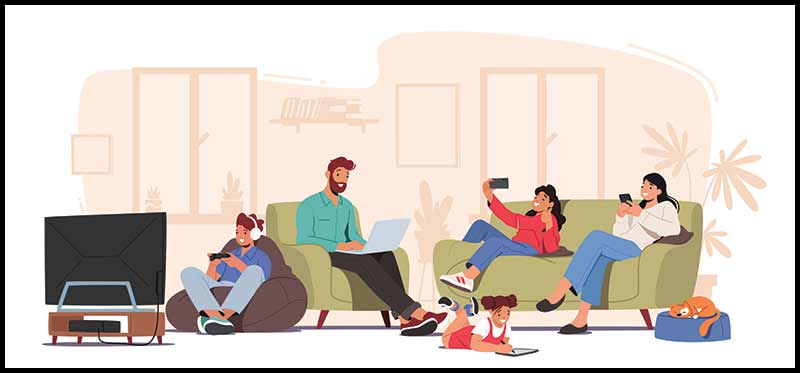
Allow access to your microphone
Click "Allow" in the permission dialog. It usually appears under the address bar in the upper left side of the window. We respect your privacy.
Microphone access error
It seems your microphone is disabled in the browser settings. Please go to your browser settings and enable access to your microphone.
Reset recording
Are you sure you want to start a new recording? Your current recording will be deleted.
Oops, something went wrong
Error occurred during uploading your audio. Please click the Retry button to try again.
Thank you
Start a new MessageCorrectIncorrect -
Question 11 of 15
11. Question
PART 3

Allow access to your microphone
Click "Allow" in the permission dialog. It usually appears under the address bar in the upper left side of the window. We respect your privacy.
Microphone access error
It seems your microphone is disabled in the browser settings. Please go to your browser settings and enable access to your microphone.
Reset recording
Are you sure you want to start a new recording? Your current recording will be deleted.
Oops, something went wrong
Error occurred during uploading your audio. Please click the Retry button to try again.
Thank you
Start a new MessageCorrectIncorrect -
Question 12 of 15
12. Question
PART 4
Allow access to your microphone
Click "Allow" in the permission dialog. It usually appears under the address bar in the upper left side of the window. We respect your privacy.
Microphone access error
It seems your microphone is disabled in the browser settings. Please go to your browser settings and enable access to your microphone.
Reset recording
Are you sure you want to start a new recording? Your current recording will be deleted.
Oops, something went wrong
Error occurred during uploading your audio. Please click the Retry button to try again.
Thank you
Start a new MessageCorrectIncorrect -
Question 13 of 15
13. Question
Allow access to your microphone
Click "Allow" in the permission dialog. It usually appears under the address bar in the upper left side of the window. We respect your privacy.
Microphone access error
It seems your microphone is disabled in the browser settings. Please go to your browser settings and enable access to your microphone.
Reset recording
Are you sure you want to start a new recording? Your current recording will be deleted.
Oops, something went wrong
Error occurred during uploading your audio. Please click the Retry button to try again.
Thank you
Start a new MessageCorrectIncorrect -
Question 14 of 15
14. Question
Allow access to your microphone
Click "Allow" in the permission dialog. It usually appears under the address bar in the upper left side of the window. We respect your privacy.
Microphone access error
It seems your microphone is disabled in the browser settings. Please go to your browser settings and enable access to your microphone.
Reset recording
Are you sure you want to start a new recording? Your current recording will be deleted.
Oops, something went wrong
Error occurred during uploading your audio. Please click the Retry button to try again.
Thank you
Start a new MessageCorrectIncorrect -
Question 15 of 15
15. Question
Allow access to your microphone
Click "Allow" in the permission dialog. It usually appears under the address bar in the upper left side of the window. We respect your privacy.
Microphone access error
It seems your microphone is disabled in the browser settings. Please go to your browser settings and enable access to your microphone.
Reset recording
Are you sure you want to start a new recording? Your current recording will be deleted.
Oops, something went wrong
Error occurred during uploading your audio. Please click the Retry button to try again.
Thank you
Start a new MessageEND OF SPEAKING TEST
CorrectIncorrect
